Update Overview
Device42 v17.03.00 includes new Affinity Group and Database Connectivity dashboard widgets to give you additional visual insight into your ADM environment. And as part of our ongoing improvements to cloud autodiscovery, v17.03.00 includes a new AWS Role editor you can use to assign AWS Roles to AWS cloud discovery jobs to let you discover specific AWS accounts associated with those roles. AWS cloud discovery now also supports load balancer discovery to provide a more complete view of your cloud infrastructure. Device42 v17.03.00 also includes additional improvements and multiple bug fixes.
New Affinity Group Category and Database Connectivity Dashboard Widgets
The v17.03.00 dashboard now includes new widgets that display a pie chart for Affinity Group Categories (Application Layer, Database, Load Balancer, Web Server, and Other) and a scatter plot chart for Databases and Database Connections. Links in each chart take you to the relevant Affinity Group or Database pages.
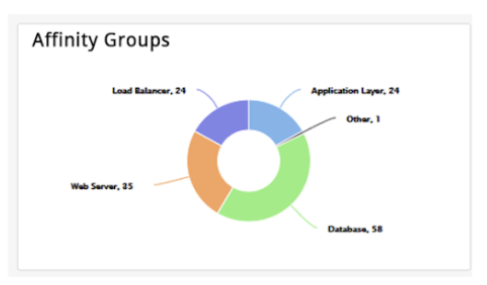
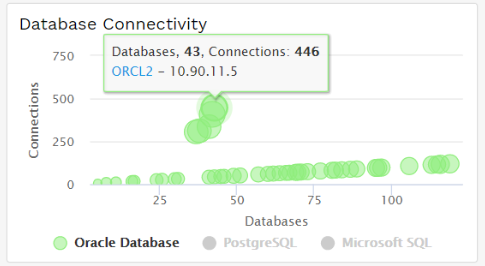
Click the blue gear icon on the dashboard page to select the widgets you want to see.
AWS Roles Support for AWS Cloud Autodiscovery
Device42 v17.03.00 introduces an AWS Roles editor that you can use to define and add AWS Roles that you can then use when you create and run AWS cloud autodiscovery jobs to discover specific AWS accounts associated with those roles in addition to, or instead of, discovering only your main AWS account. Select Resources > Secrets > AWS Roles to display the editor.
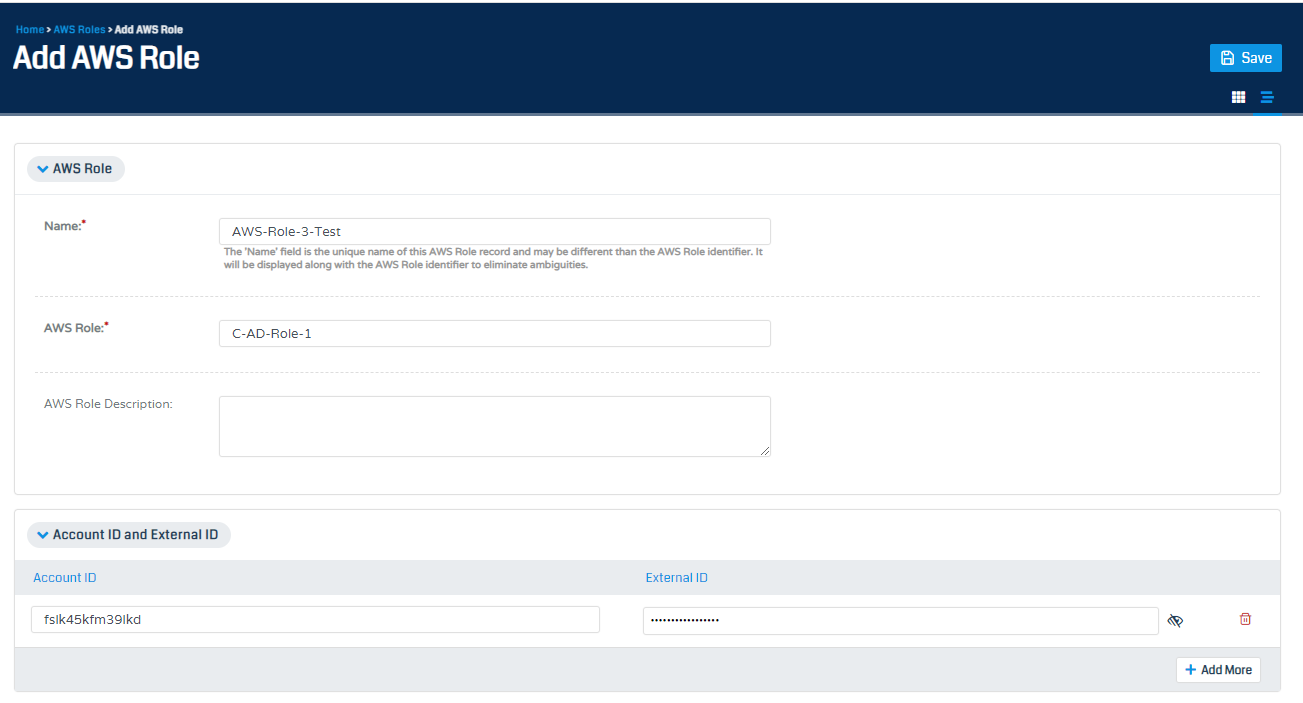
Your AWS Roles appear in the Available AWS Roles list when you create your AWS autodiscovery jobs. See AWS Cloud Autodiscovery for more information about editing and using AWS Roles.
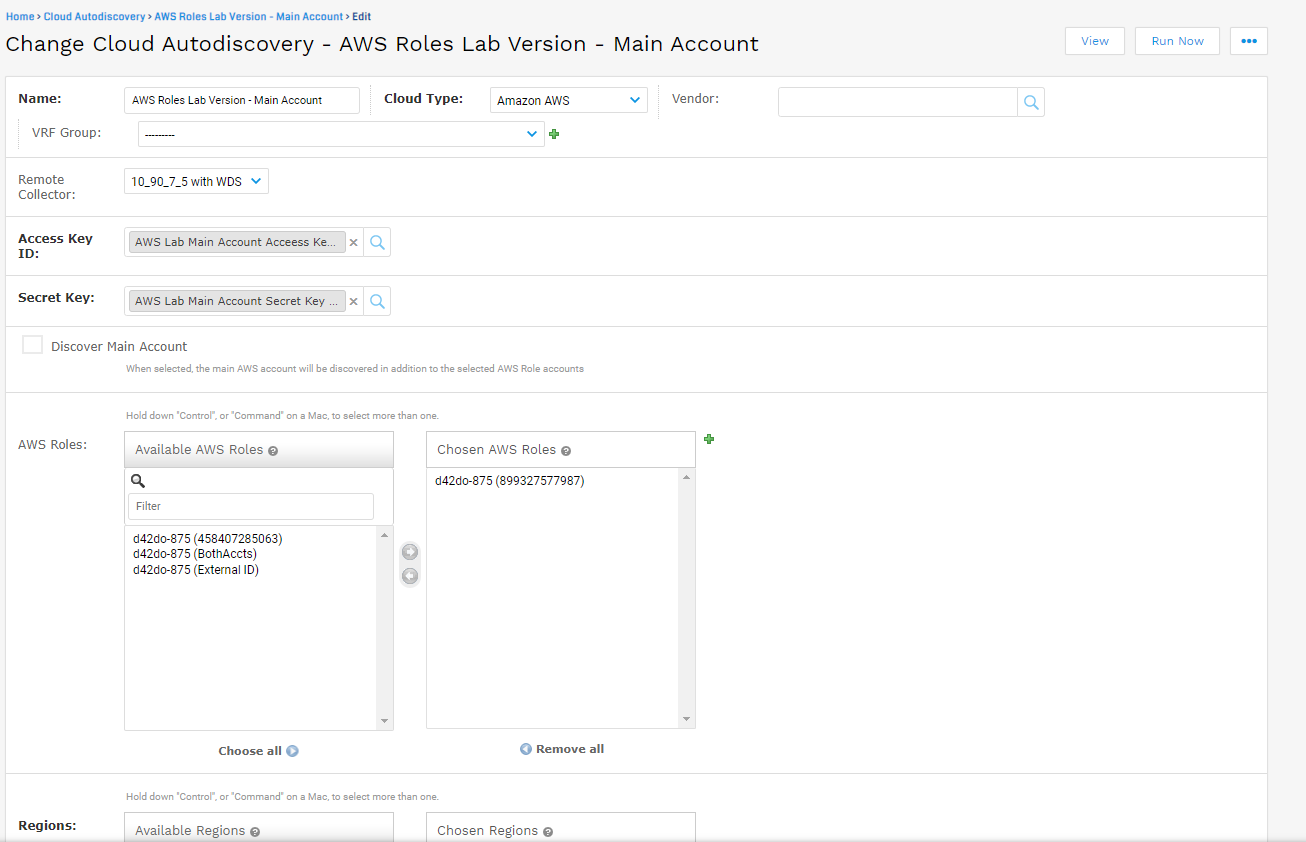
AWS Elastic Load Balancer Autodiscovery
Device42 v17.03.00 AWS cloud autodiscovery now supports elastic load balancer discovery to give you a more complete view of your AWS cloud infrastructure. Click the Advanced Features (Show) tab on the Add/Edit AWS cloud autodiscovery page to select the different types of resources you want the job to discover (EBS, Databases, Load Balancer, etc.). See AWS Cloud Autodiscovery for more information.
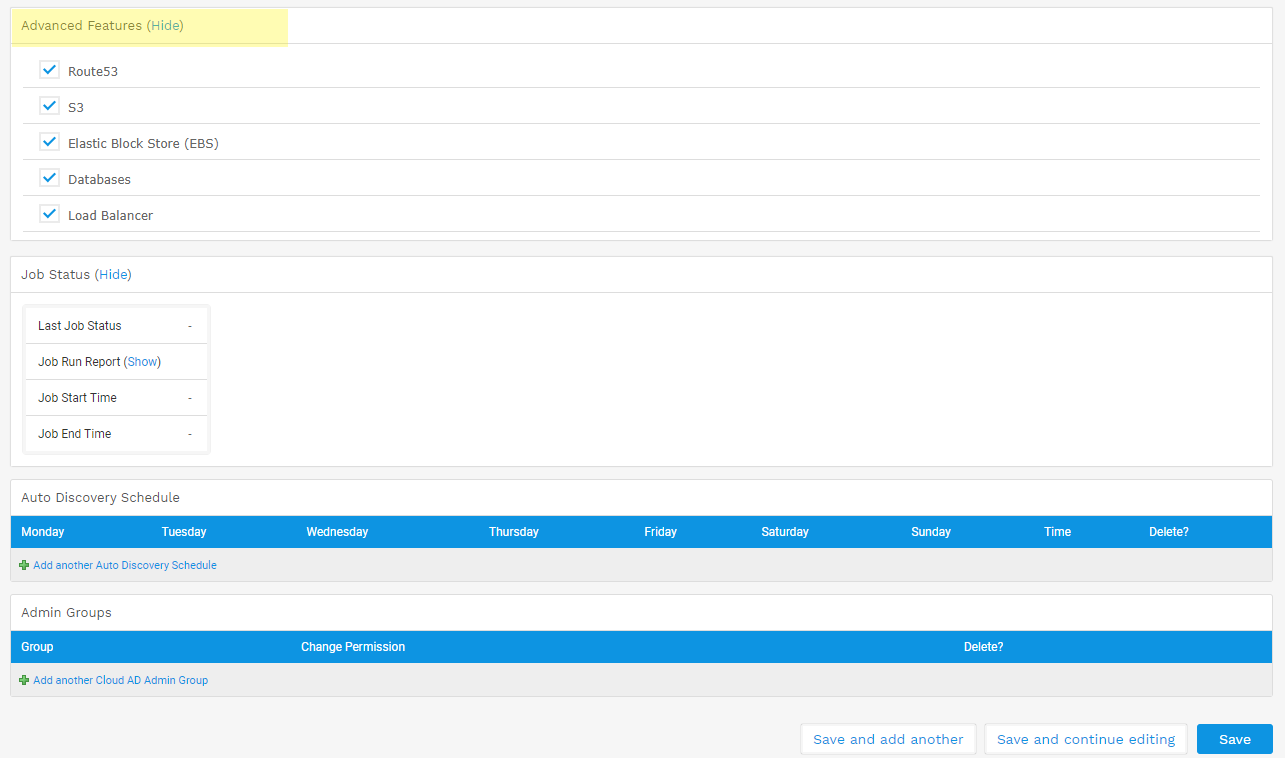
New Resources List Page Table Settings
In v17.03.00, the Resources list page now includes a Table Settings option you can use to select the columns you want the page display to make it easier to get at the information you want or need. On the list page, click Table Settings.
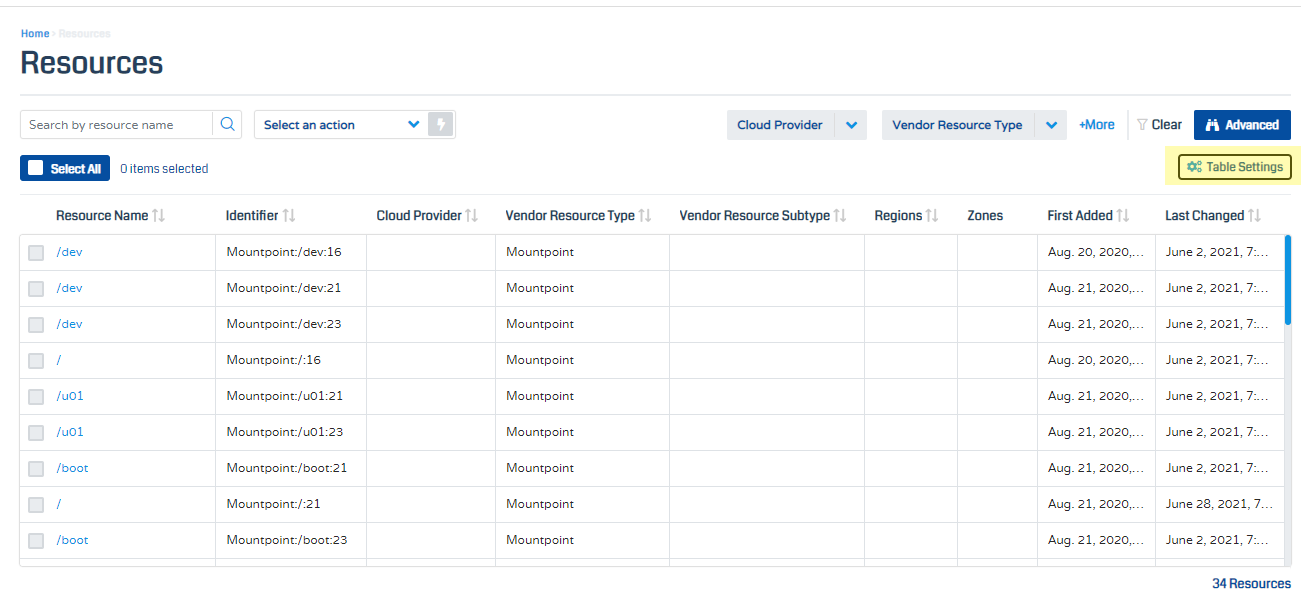
Device42 displays a list of the available table columns for the page. Select the columns you want, and then click Save. When you return to the page, it displays the columns you selected.
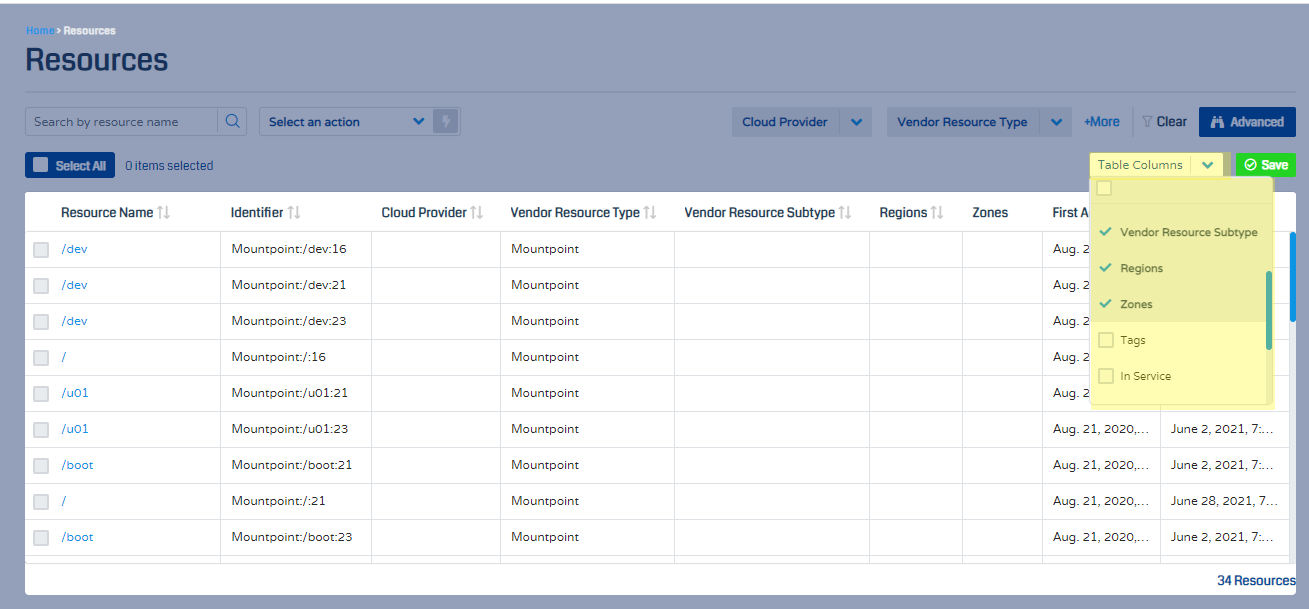
New Device42 Licensing Model Removes IP Address Limit
Device42’s new Licensing Units model removes the previous limit on the number of IP addresses a customer can have before going over their license. Customers can now have as many IP addresses as they want, with up to 10 IP addresses equivalent to one licensed device unit.
Additional SNMP Autodiscovery Device Support
SNMP autodiscovery now supports discovery of the following devices:
- Watchguard Firewall
- UniFi switch 8
- IBM TotalStorage
- Juniper MX960
- Microsemi
- Black Box LES1516a Console Server
- Cisco Firepower
Additional Storage Array Discovery Platform Support
Storage Array autodiscovery now supports the following additional platforms:
- EMC VMAX
- EMC ECS
- Dell Compellent
Additional Improvements
- Customers can now add Tags to Lifecycle Events for assets and devices.
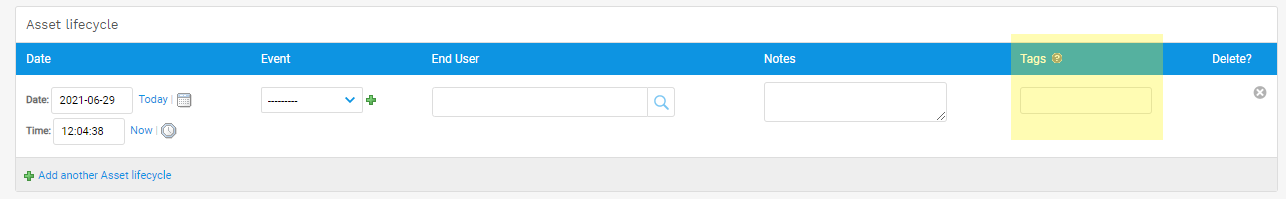
- Customers can now filter on Account ID for Resources and Cloud Database list pages.
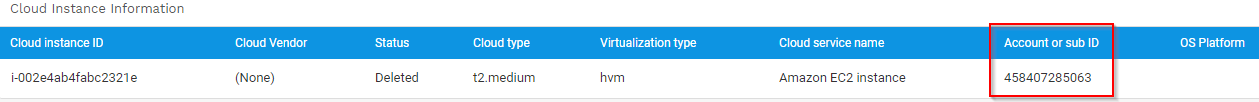
- Customers can now select the Discover VM Creation Date (vSphere 6.7+) option when creating Hypervisor/*nix/Windows VMware autodiscovery jobs.
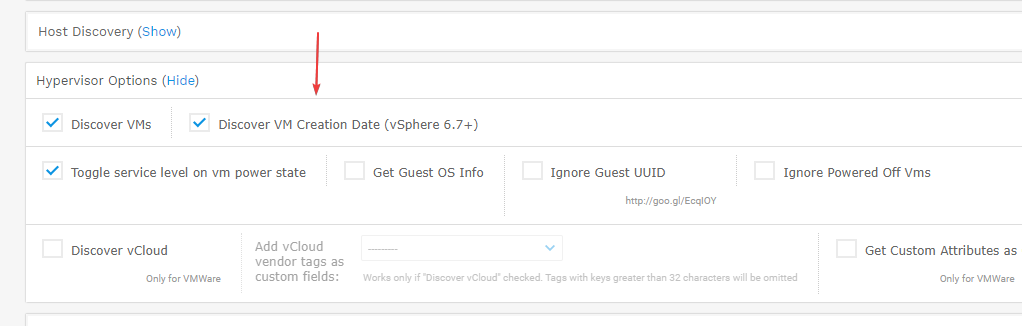
- Customers can now filter list pages based on custom fields they have added. When you add the custom field, be sure to select the option that the field can be used as a filter. Click +More to display the list of available filters, including custom fields.
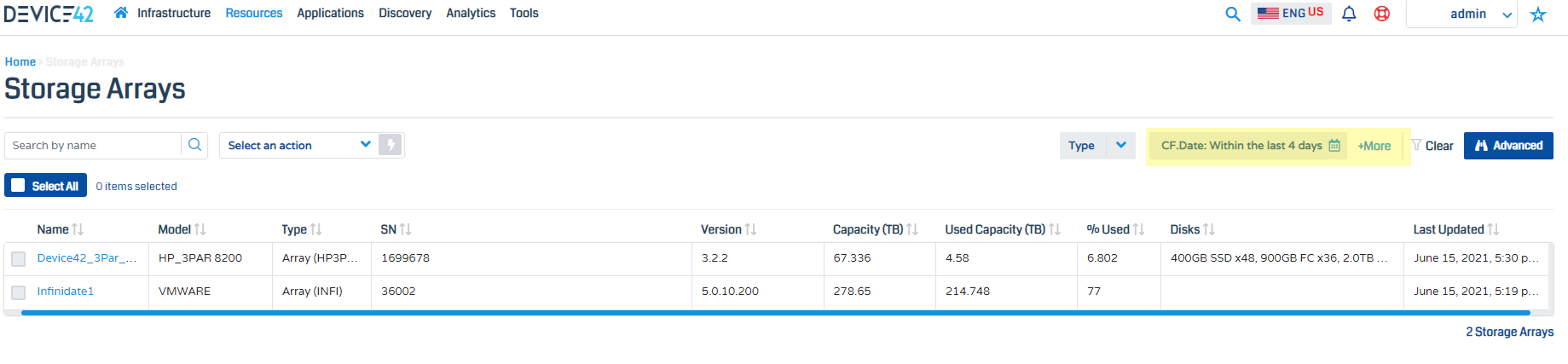
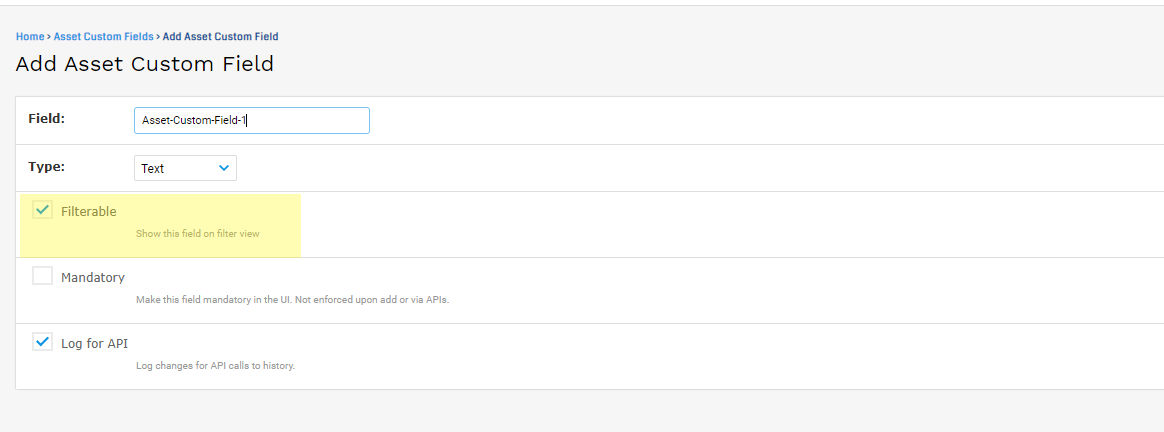
Bug Fixes
- An issue in which spaces in Utepo MIB names were sometimes generating error warnings in SNMP discovery jobs has been resolved.
- An issue in which SNMP discovery was sometimes not functioning correctly for Silverpeak EC-L-P devices has been resolved.
- An issue in which Dell warranty discovery was sometimes failing after customers updated to v17.00.00 has been resolved.
- An issue in which Linux discovery jobs using sudo access were sometimes failing has been resolved.
- An issue in which bulk import of SNMP discovery jobs was sometimes not correctly updating discovery option changes has been resolved.
- An issue in which the Save & Test Backup option in the D42 Appliance Manager Backup Scheduler was sometimes not functioning correctly has been resolved.
- An issue in which discovery of Netapp storage devices was not returning complete shelve data for all devices has been resolved.
- An issue in which MS SQL database discovery was sometimes not started correctly has been resolved.
- An issue in which device custom fields could sometimes not be added or edited correctly has been resolved.
- An issue in which SNMP discovery was sometimes generating an error for Sentry Switched PDU devices has been resolved.
- An issue in which the month of May was sometimes missing in Japanese language calendars has been resolved.
- An issue in which MS Azure SFTP server backup and restore was sometimes not functioning correctly has been resolved.
- An issue in which Auto Clean rules for devices were sometimes not correctly setting or updating the device in-service status correctly has been resolved.
- An issue in which SNMP discovery was sometimes not functioning correctly for Stormshield Firewall devices has been resolved.
- An issue in which SNMP discovery was sometimes not returning correct Rated Power data for APC PDU devices has been resolved.

